What is GT3 Photo & Video Gallery
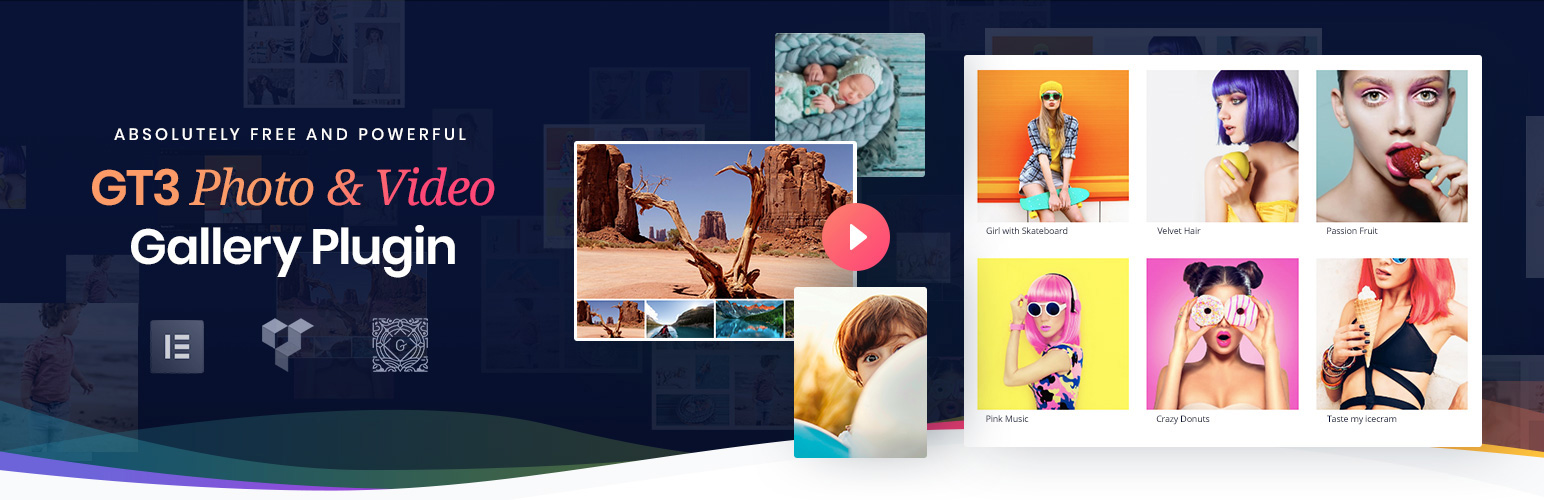
GT3 Photo & Video Gallery is a WordPress plugin that allows you easily create awesome galleries using the most popular builders like Gutenberg, Elementor, WPBakery, DIVI and others. The plugin comes with Lite and PRO versions.
You can download the free Lite version officially in WordPress plugins repository https://wordpress.org/plugins/gt3-photo-video-gallery/
The PRO version is available on our main website https://gt3themes.com/gt3-photo-video-gallery-pro-is-live-now/
Both plugins are fully optimized and meet WordPress requirements.
Plugin Requirements:
- Latest WordPress
- PHP 8.0+
